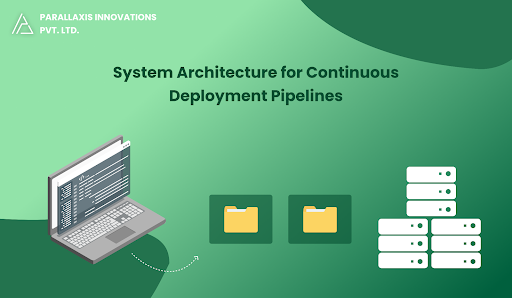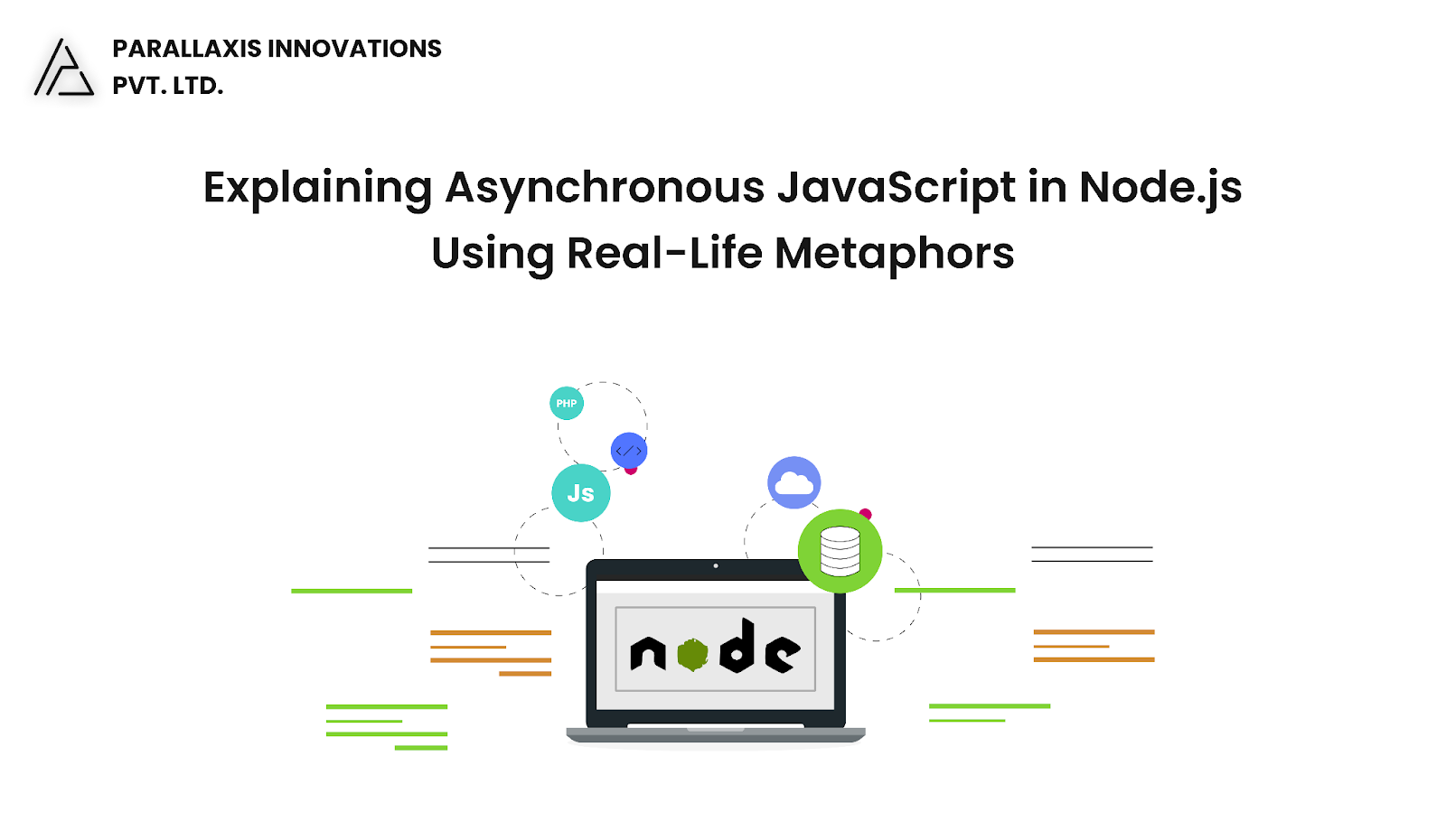In today’s digital world, people expect websites and apps to work all the time. Whether it's an online store, a social media app, or a bank system, users don’t want to see errors or slow loading. This is where High Availability (HA) comes in.
A high-availability system is built to stay online and working even if something goes wrong—like a server crash, a network issue, or too much traffic. In this blog, we will explain what high availability means, why it’s important, and how you can design a system that stays up 24/7.
What Does High Availability Mean?
High availability means a system keeps working without stopping, even if some parts fail.
A system is called highly available if it runs smoothly 99.99% of the time. That means only a few minutes of downtime in an entire year.
Key Ideas to Make a System Highly Available
1. Redundancy and Backup Systems
Redundancy means having extra parts (like backup servers) ready to take over if something fails.
- Why it matters: If one part breaks, the backup takes over, and users won’t even notice.
- Example: If one web server goes down, the system sends users to another working server.
Types of Redundancy:
- Server Redundancy: Use many servers so work is shared.
- Database Redundancy: Use database copies, so if one fails, others still work.
- Network Redundancy: Use multiple internet paths so users stay connected even if one fails.
2. Load Balancing
Load balancing means sharing user traffic across many servers.
- Why it matters: No single server gets too much work, so nothing slows down or crashes.
- How it works: A tool (called a load balancer) sends users to different servers. If one server fails, the load balancer redirects users to a healthy one.
3. Database High Availability
Databases store important data, so they must always be available.
- Why it matters: If the database goes down, the whole app might stop working.
- How it works:
- Master-Slave Replication: One database handles writing data, others only read. If the master fails, a slave can take over.
- Master-Master Replication: Both can read and write, and help each other.
- Clustering & Distributed Databases: Advanced setups like Cassandra or Google Spanner keep data safe and available even if one part fails.
4. Geographical Distribution
Put servers and databases in different locations around the world.
- Why it matters: If one location has a problem (like power outage), others keep working.
- How it works: Cloud platforms like AWS and Google Cloud let you spread your system across different cities or countries.
5. Health Checks and Self-Healing
Health checks watch your system and alert you if something breaks.
- Why it matters: You can fix problems fast—or the system can fix itself without help.
- How it works: Tools like Prometheus or AWS CloudWatch track your servers. If something fails, they can restart it automatically.
6. Caching to Reduce Load
Caching stores data temporarily to avoid doing the same work again and again.
- Why it matters: Speeds up the app and reduces pressure on servers.
- How it works: Data like images or user profiles can be stored in memory (using tools like Redis). That way, the system doesn’t have to fetch it from the database each time.
7. Graceful Degradation
If one part of the system fails, the rest should still work.
- Why it matters: Users can still use some features, even if others are down.
- How it works: For example, if the payment system fails, users can still browse and add items to the cart.
Example of a High-Availability System
Here’s a simple view of how a highly available system is set up:
- User Devices: People use phones or computers to access the app.
- API Gateway: Sends requests to the right services.
- Load Balancer: Shares traffic between servers.
- Application Servers: Run the app logic.
- Database Layer: Uses backups or distributed databases.
- Cache Layer: Stores popular data to speed up access.
- CDN (Content Delivery Network): Speeds up delivery of images and files.
- Monitoring Tools: Watch the system’s health.
- Auto-Scaling & Self-Healing: Adds or removes servers as needed, and restarts anything that breaks.
Final Thoughts
Building a high-availability system means your app will keep working—even when problems happen. It helps keep users happy, builds trust, and avoids lost money from downtime.
To build such a system, remember these points:
- Always have backups (redundancy)
- Use load balancing
- Keep databases safe with replication
- Spread systems across different locations
- Monitor your system health
- Use caching to reduce pressure
- Let your system keep working even if something fails
With these strategies, your app or website will be reliable and ready for anything.