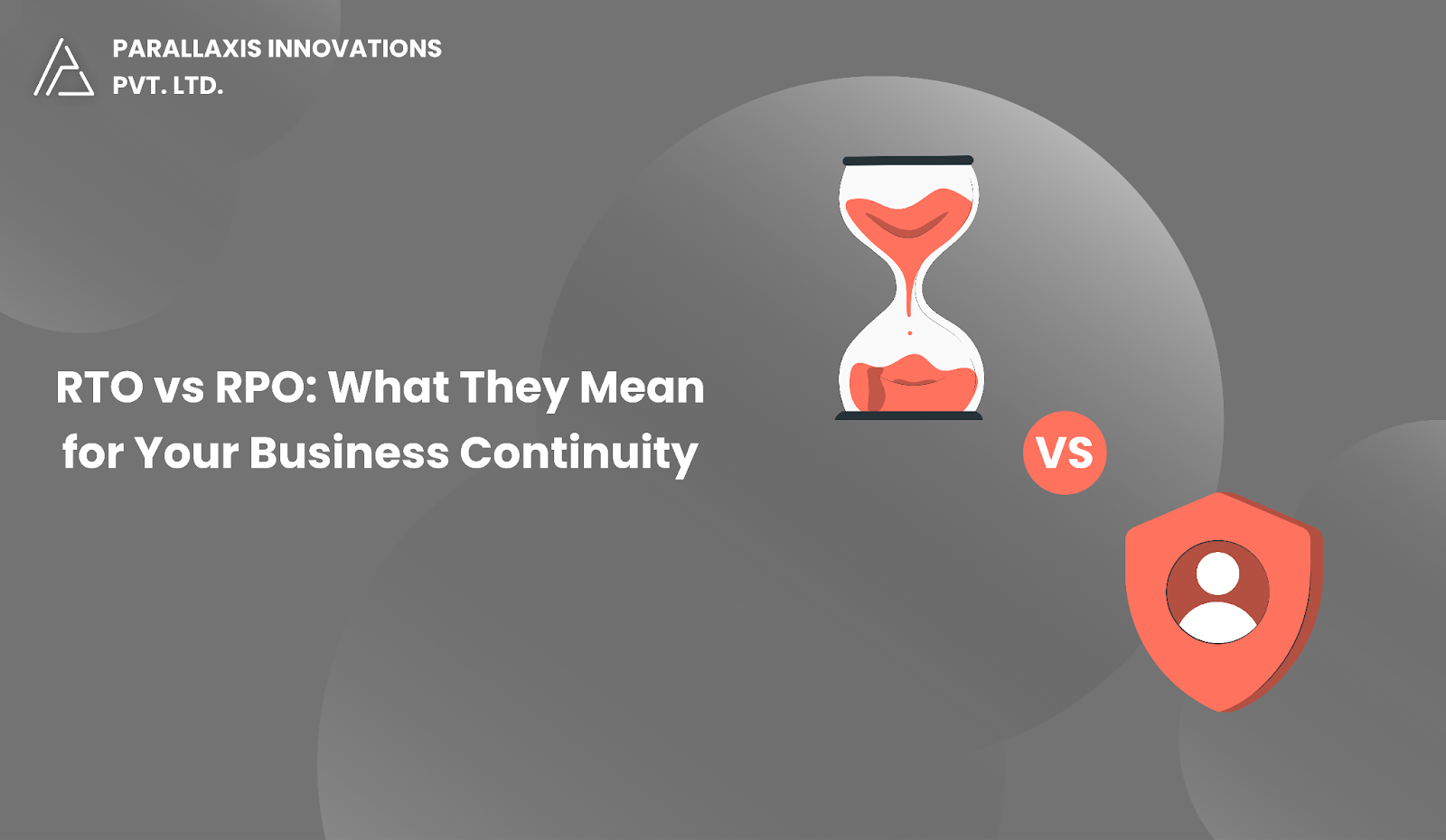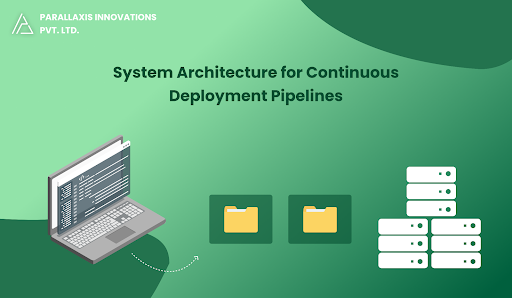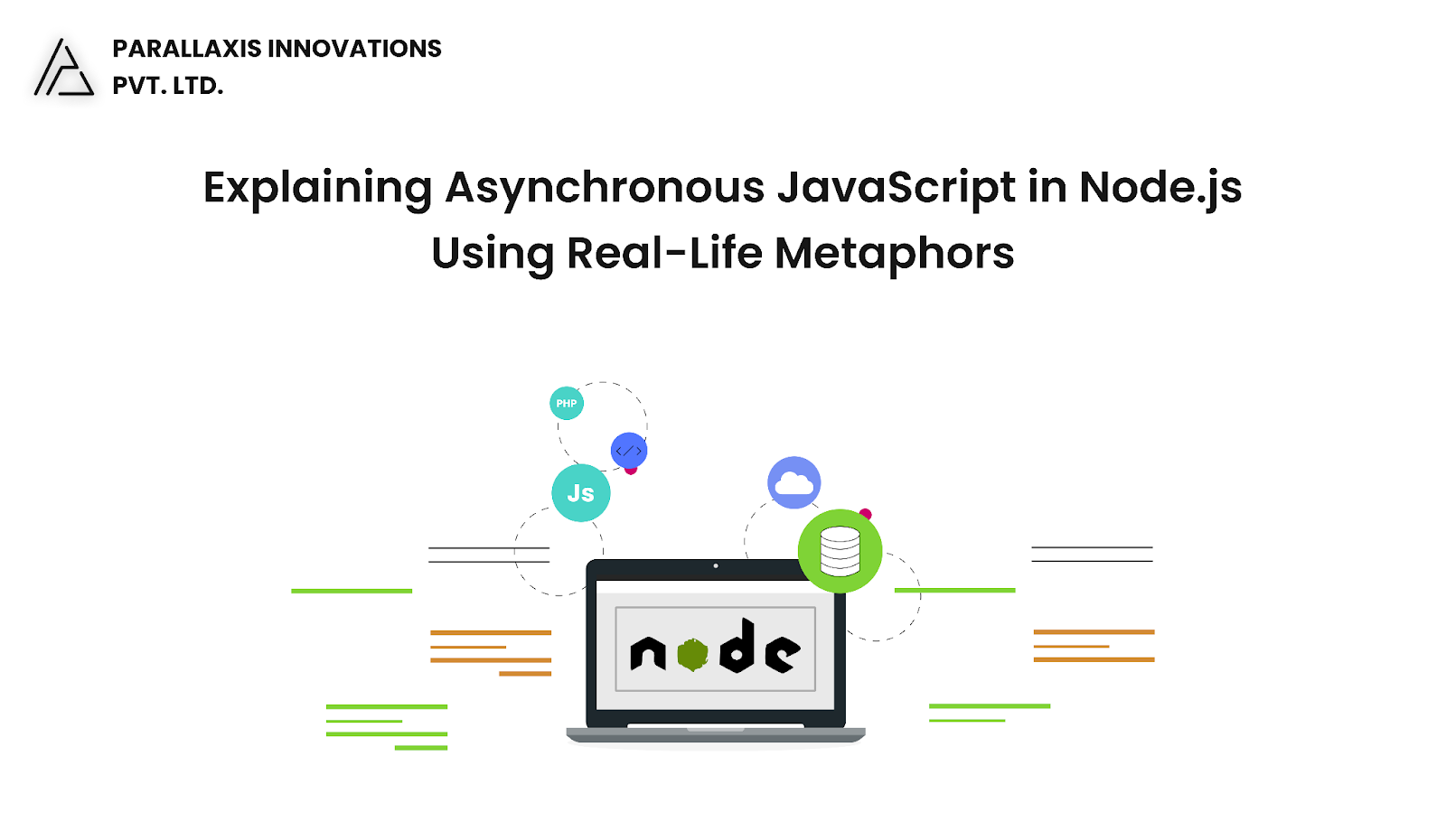In today’s fast-moving digital world, losing data or facing system downtime can be very expensive for any business. That’s why it's important to plan for emergencies. Two important terms you’ll hear during this planning are RTO and RPO.
In this blog, we’ll explain what RTO and RPO mean, why they matter, and how they help protect your business during a disaster.
What Is RTO (Recovery Time Objective)?
RTO means the maximum amount of time your system or application can stay down after a problem happens—without seriously hurting your business.
In simple words:
“How quickly do we need to be back online?”
Example:
If your RTO is 2 hours, your system must be fixed and running again within 2 hours after a failure or disaster.
What Is RPO (Recovery Point Objective)?
RPO means the maximum amount of data your business can afford to lose, measured in time.
In simple words:
“How much recent data can we lose and still be okay?”
Example:
If your RPO is 30 minutes, then you must back up your data every 30 minutes. That way, if something goes wrong, you only lose a maximum of 30 minutes of data—not more.
Why RTO and RPO Are Important for Your Business
1. Balance Between Cost and Risk
The faster you want recovery (short RTO and RPO), the more expensive your systems may be.
You need to balance cost with risk based on your business needs.
2. Focus on the Most Important Systems
Not all systems are equally important.
For example:
- Payment and customer data systems may need very quick recovery
- Other systems, like internal reports, might handle longer delays
3. Meet Legal Rules and Customer Expectations
Some industries have rules about how fast data should be recovered and how secure it must be.
Setting the right RTO and RPO helps you follow those rules and keeps your customers happy and confident.
How to Set Your RTO and RPO
1. List What’s Important
Write down the most important parts of your business—like systems, apps, and data.
2. Think About the Impact
Ask: What happens if we lose this system or data? Will we lose money, time, or trust?
3. Set Your Goals
Decide how long you can afford to be down (RTO) and how much data you can afford to lose (RPO) for each system.
4. Choose the Right Tools
Use backup, replication, or failover systems that match your RTO and RPO goals.
Final Thoughts
RTO and RPO are simple but powerful tools to help your business prepare for problems, recover faster, and avoid big losses.
Need help setting the right RTO and RPO for your business?
Our experts can help you create a recovery plan that fits your goals and your budget.
Contact us today to get started.