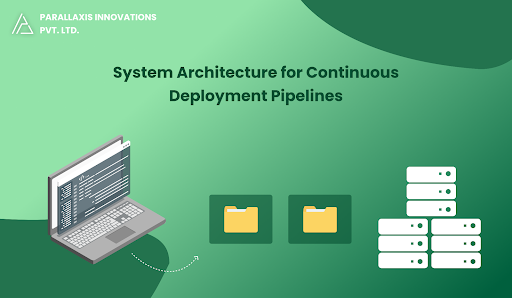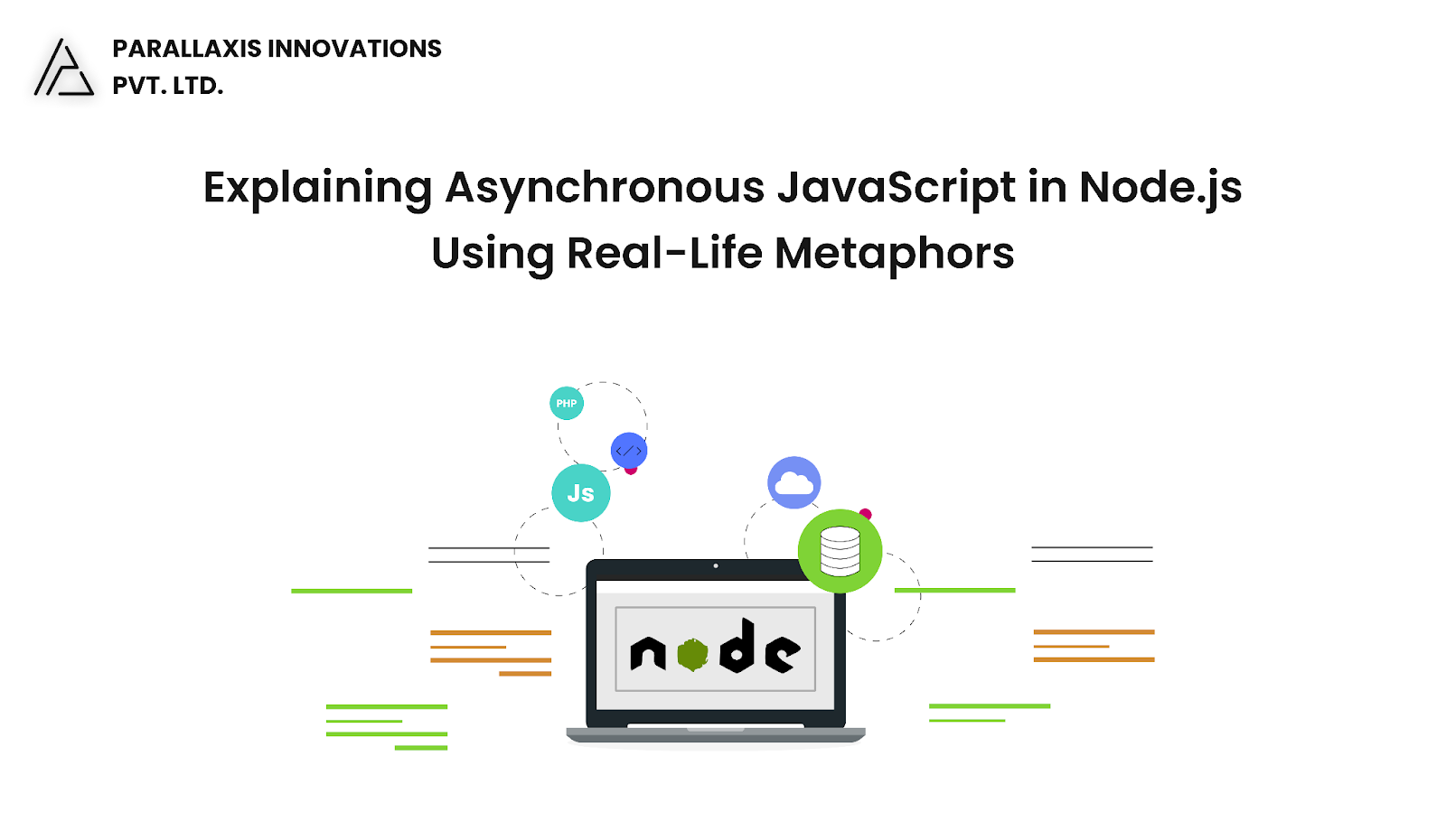In today’s digital world, users expect instant feedback and live updates whether it's a new chat message, system alert, or status change. That's where real-time notifications come into play.
In this post, you'll learn how to build a real-time notification system using Node.js and WebSockets, complete with a basic client and server setup.
Why WebSockets?
WebSockets provide two-way communication between the client and server over a single, long-lived connection ideal for:
- Real-time messaging
- Live dashboards
- Notifications
- Collaborative apps (e.g., Google Docs)
Tech Stack
- Node.js – server runtime
- WebSocket (ws) – lightweight WebSocket library for Node.js
- HTML/JS frontend – basic client to receive notifications
Project Setup
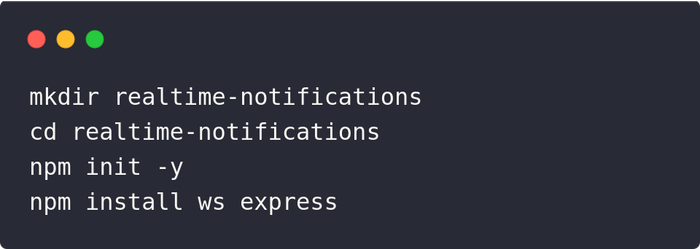
Project structure:
/realtime-notifications
├── server.js
└── public/
└── index.html
Step 1: Create the WebSocket Server (server.js)
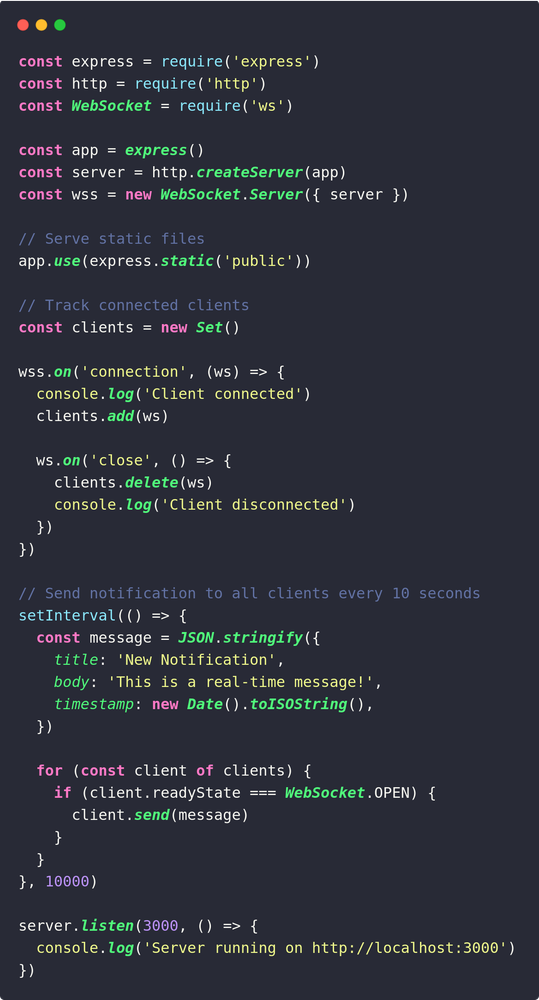
Step 2: Create the Client (public/index.html)
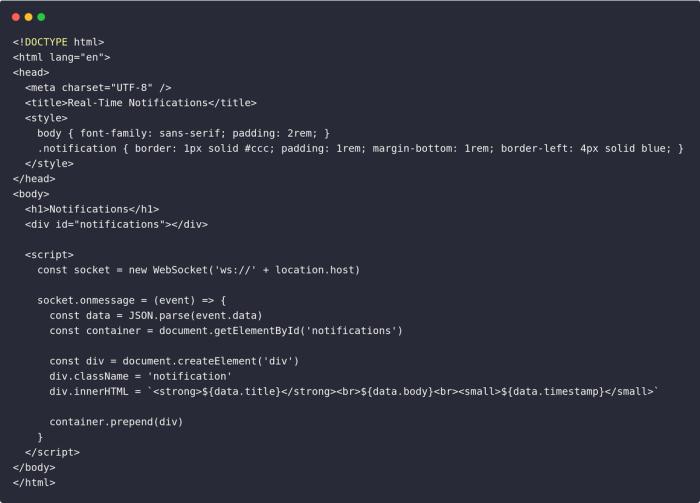
Run It
Start the server:
node server.js
Open http://localhost:3000 in two or more browser tabs and watch notifications appear in real-time.
Optional Enhancements
- Authentication: Add JWT or session-based auth to restrict access
- Custom Triggers: Replace setInterval with database events or webhooks
- Mobile Notifications: Use Web Push API or Socket.IO with mobile support
- Dashboard Integration: Hook into metrics, orders, or live activity logs
Clean Shutdown (Optional)
Gracefully close WebSocket connections:
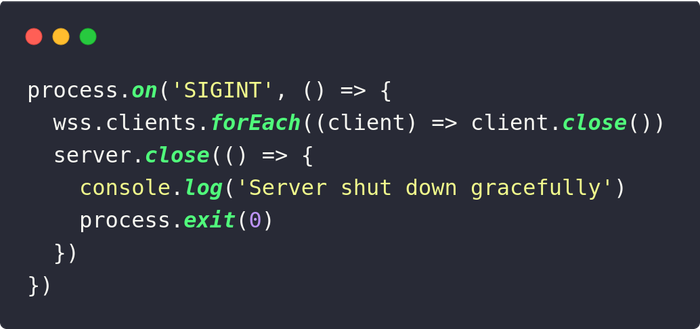
Final Thoughts
Using Node.js and WebSockets, you can build real-time features that elevate your app’s user experience. Whether you're sending alerts, chat messages, or live data updates, this architecture is lightweight, fast, and easy to implement