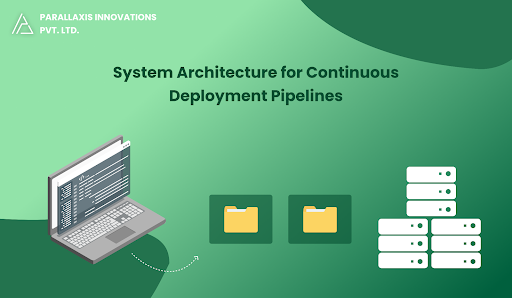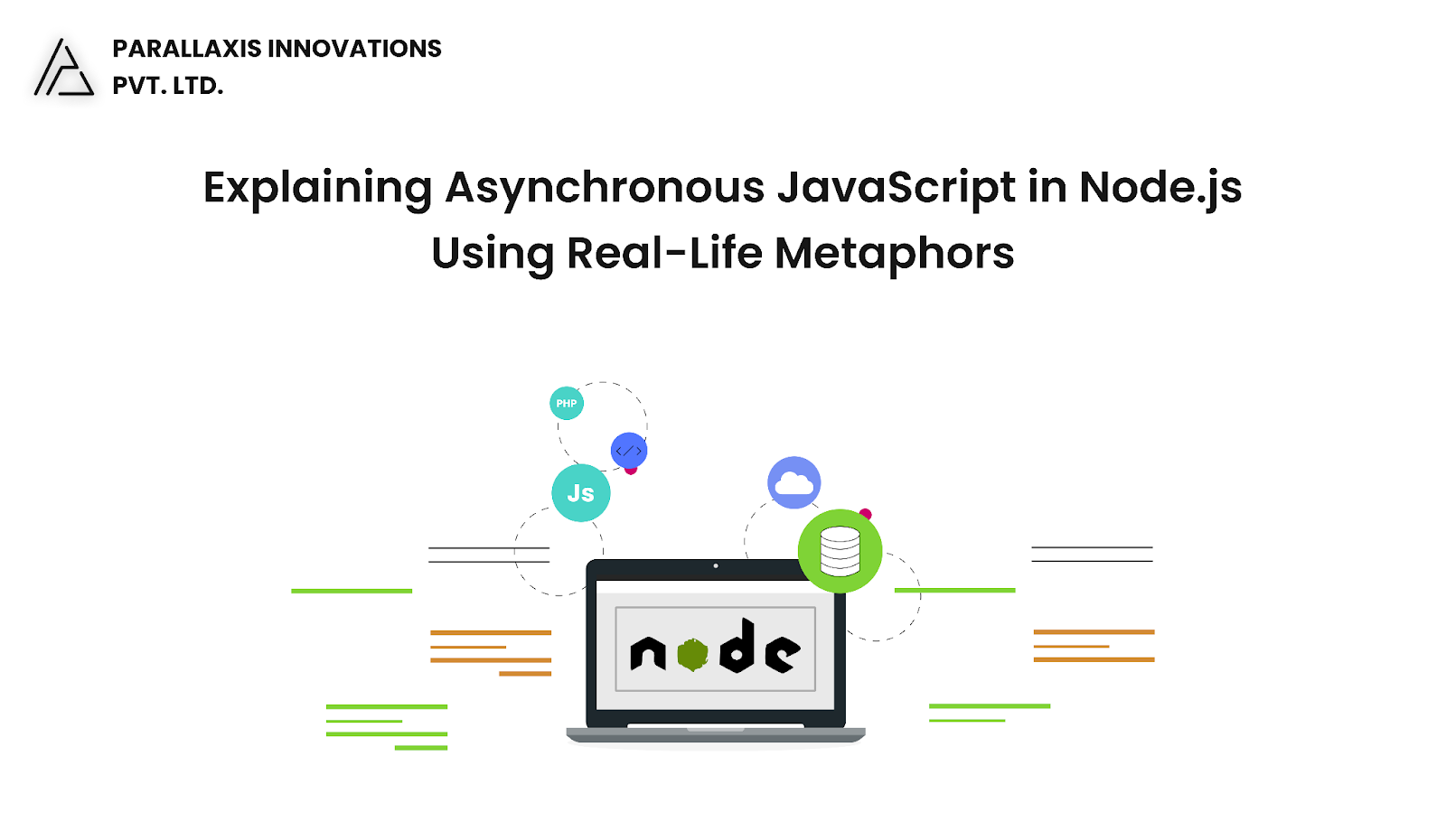In today’s digital workplace, employees expect the freedom to work from anywhere using the device of their choice. While this boosts productivity, it also introduces complex security, compliance, and operational challenges. That’s where Enterprise Mobility Management (EMM) platforms come in.
But with so many EMM solutions on the market, how do you choose the one that fits your business needs? In this blog, we break down what EMM is, why it matters, and how to select the right platform for your organisation.
What Is Enterprise Mobility Management (EMM)?
EMM is a suite of tools and technologies that enable organisations to securely manage mobile devices, applications, content, and access, all while supporting employee flexibility and productivity.
EMM typically includes:
- Mobile Device Management (MDM)
- Mobile Application Management (MAM)
- Mobile Content Management (MCM)
- Identity and Access Management (IAM)
- Compliance and Policy Enforcement
Why Choosing the Right EMM Matters
Choosing the wrong EMM solution can lead to:
- Poor user adoption
- Security gaps and data breaches
- Complex and costly IT operations
- Limited integration with existing tools
The right EMM platform, on the other hand, can:
Simplify device management. Enforce policies without user friction. Improve employee experience. Enable secure remote work and BYOD. Ensure regulatory compliance
Key Factors to Consider When Choosing an EMM Platform
1. Device and OS Compatibility
Ensure the EMM supports a wide range of devices and operating systems (iOS, Android, Windows, macOS, etc.), including corporate and personal devices.
Tip: If you allow BYOD, cross-platform compatibility is essential.
2. Security Features
Look for robust, enterprise-grade security, including:
- Remote wipe and lock
- Data encryption
- Threat detection
- Jailbreak/root detection
- Multi-factor authentication (MFA)
3. User Experience
A complex or intrusive EMM can frustrate users. Choose a platform with:
- Intuitive user interface
- Minimal disruption to personal device use
- Self-service capabilities (like password reset or app installation)
4. Integration with Existing IT Systems
Your EMM should integrate seamlessly with:
- Active Directory / Azure AD
- Cloud apps like Microsoft 365 or Google Workspace
- Security Information and Event Management (SIEM) tools
- Existing MDM/UEM solutions (if applicable)
5. Policy Management and Compliance
Make sure the platform offers customisable policy enforcement aligned with your industry standards (HIPAA, GDPR, ISO, etc.).
6. Scalability and Pricing
Your EMM should grow with your business.
- Can it handle 50 users? 500? 5,000?
- Are costs predictable and transparent?
- Is it cloud-based, on-premises, or hybrid?
7. Support and Vendor Reputation
Choose a vendor with:
- Reliable 24/7 support
- Proven experience in your industry
- Transparent SLAs and onboarding support
Popular EMM Platforms to Evaluate
Here are a few leading EMM solutions to consider:
Platform
Strengths
VMware Workspace ONE
Robust integration, flexible deployment, strong security
Microsoft Intune
Deep integration with Microsoft 365, user-friendly, scalable
IBM MaaS360
AI-powered insights, secure containerization
MobileIron (Ivanti)
Strong BYOD support, secure mobile access
Citrix Endpoint Management
Great for virtual environments, unified management
Final Checklist: Are You Ready to Decide?
Ask yourself:
- What types of devices and apps do we use?
- Do we need cloud-based or on-premise deployment?
- How tech-savvy are our users?
- What compliance regulations must we follow?
- What’s our budget now and 2 years from now?
Final Thoughts
Selecting the right EMM platform isn’t just about features; it’s about finding a solution that fits your people, processes, and priorities. When chosen wisely, EMM becomes a strategic tool that enables productivity, protects data, and scales as your business grows.
Need help evaluating or deploying an EMM solution? TechSculpt Solutions can guide you every step of the way from consultation to implementation and support.