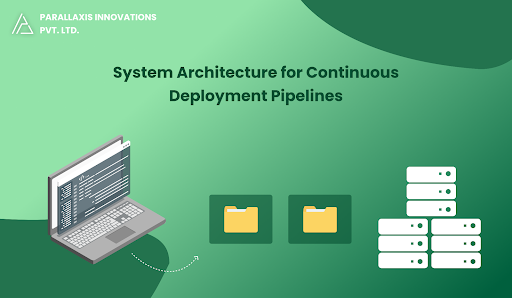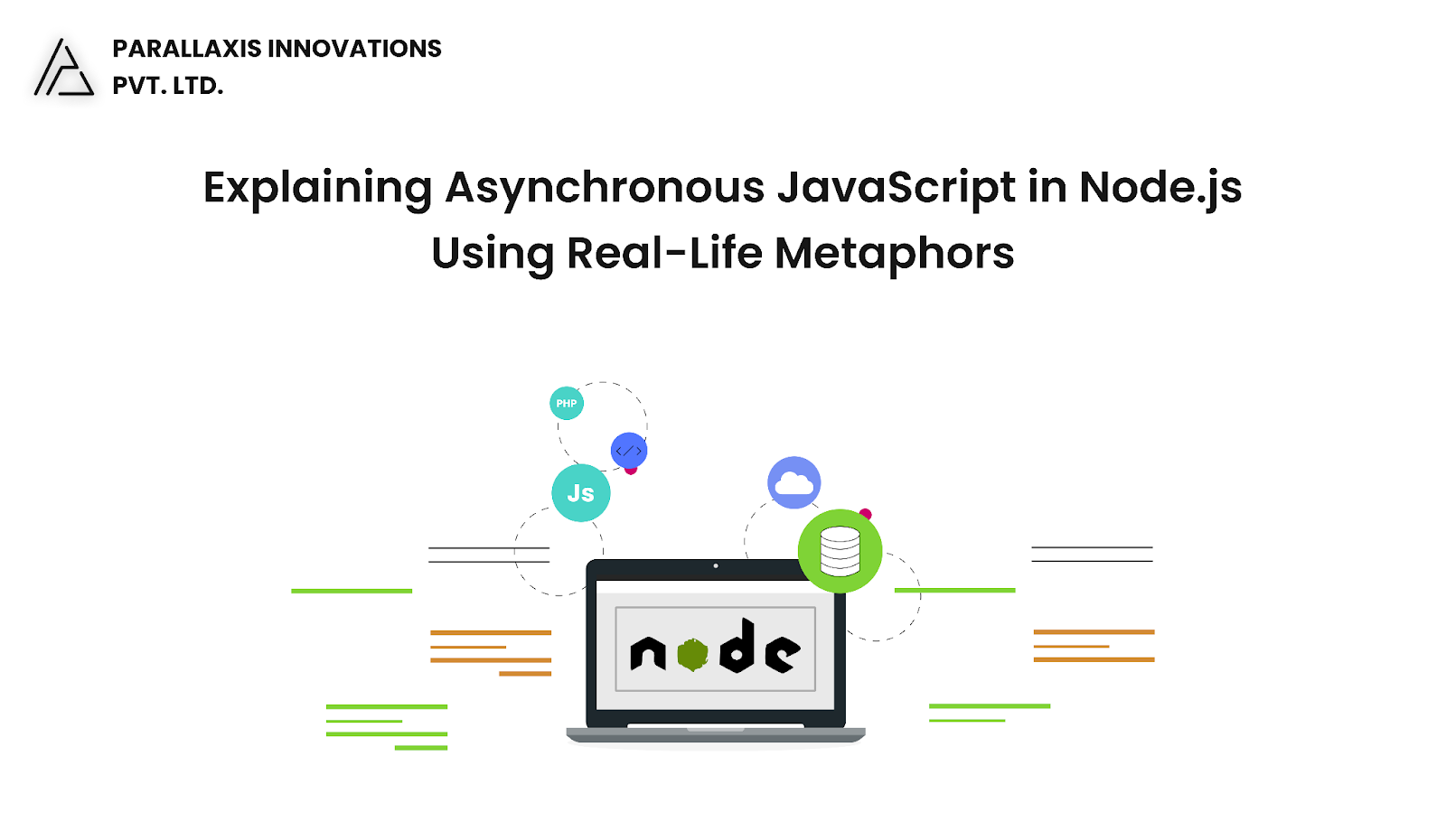The e-commerce industry is thriving, and building your own online store has never been easier thanks to modern web frameworks and powerful payment platforms. In this guide, we’ll walk through how to create a fast, scalable e-commerce store using Next.js for the frontend and Stripe for payments.
Why Next.js + Stripe?
- Next.js is a React-based framework that supports server-side rendering, static site generation, and seamless routing.
- Stripe offers secure, developer-friendly payment processing with global support, subscriptions, and webhooks.
Project Setup
1. Initialize Next.js App
npx create-next-app@latest ecommerce-store (- your project name)
cd ecommerce-store
2. Install Dependencies
npm install stripe @stripe/stripe-js
Building the Product Pages
Create a products.json or fetch from a CMS/database.
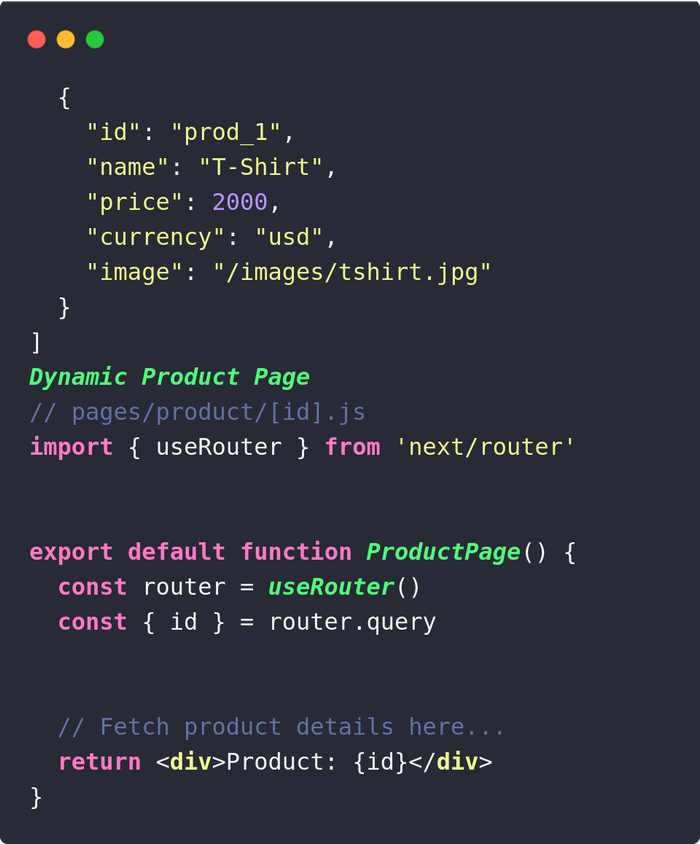
Integrating Stripe Checkout
Backend API Route
Create a new file: pages/api/checkout_sessions.js
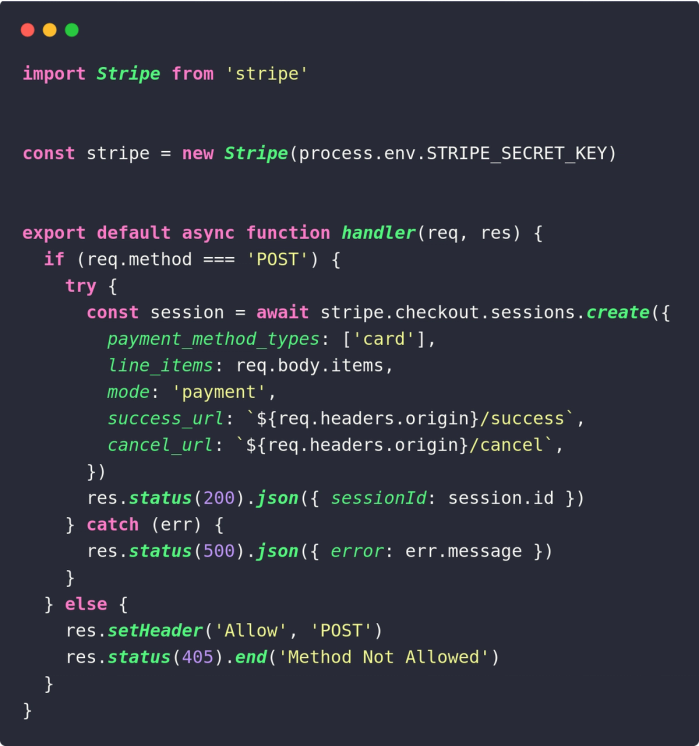
Optional: Inventory and Admin Panel
You can add an inventory system with tools like:
- Firebase
- Supabase
- Sanity.io or other headless CMS
Or manage products directly in Stripe's dashboard.
Final Thoughts
By combining Next.js and Stripe, you get a robust, full-stack e-commerce solution with excellent performance, SEO benefits, and secure payments. You can expand this foundation with:
- User authentication
- Order history
- Product reviews
- Email notifications
- Subscription services