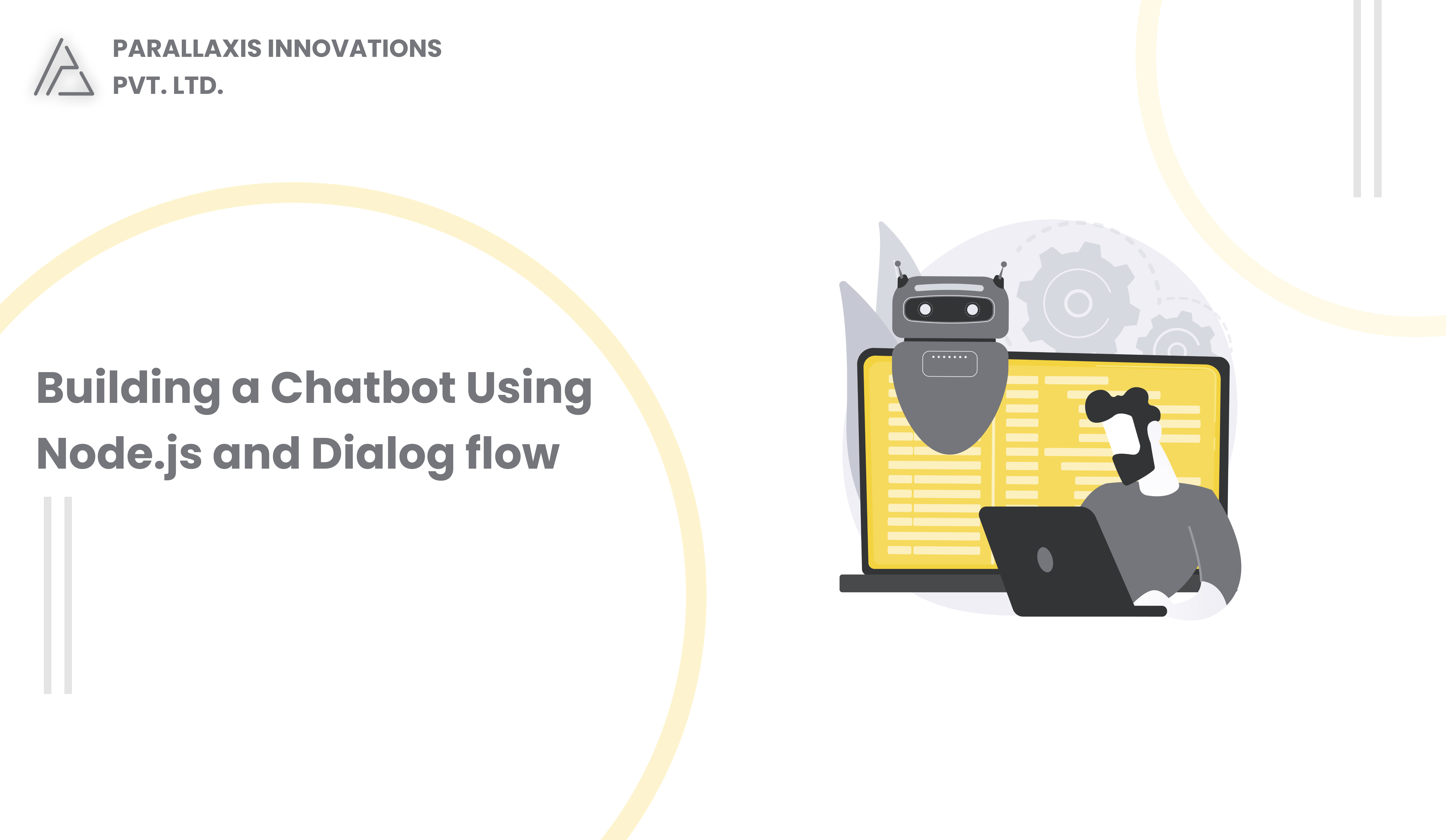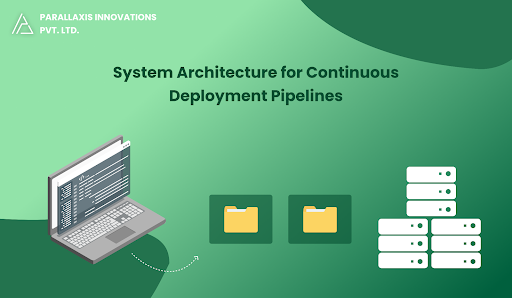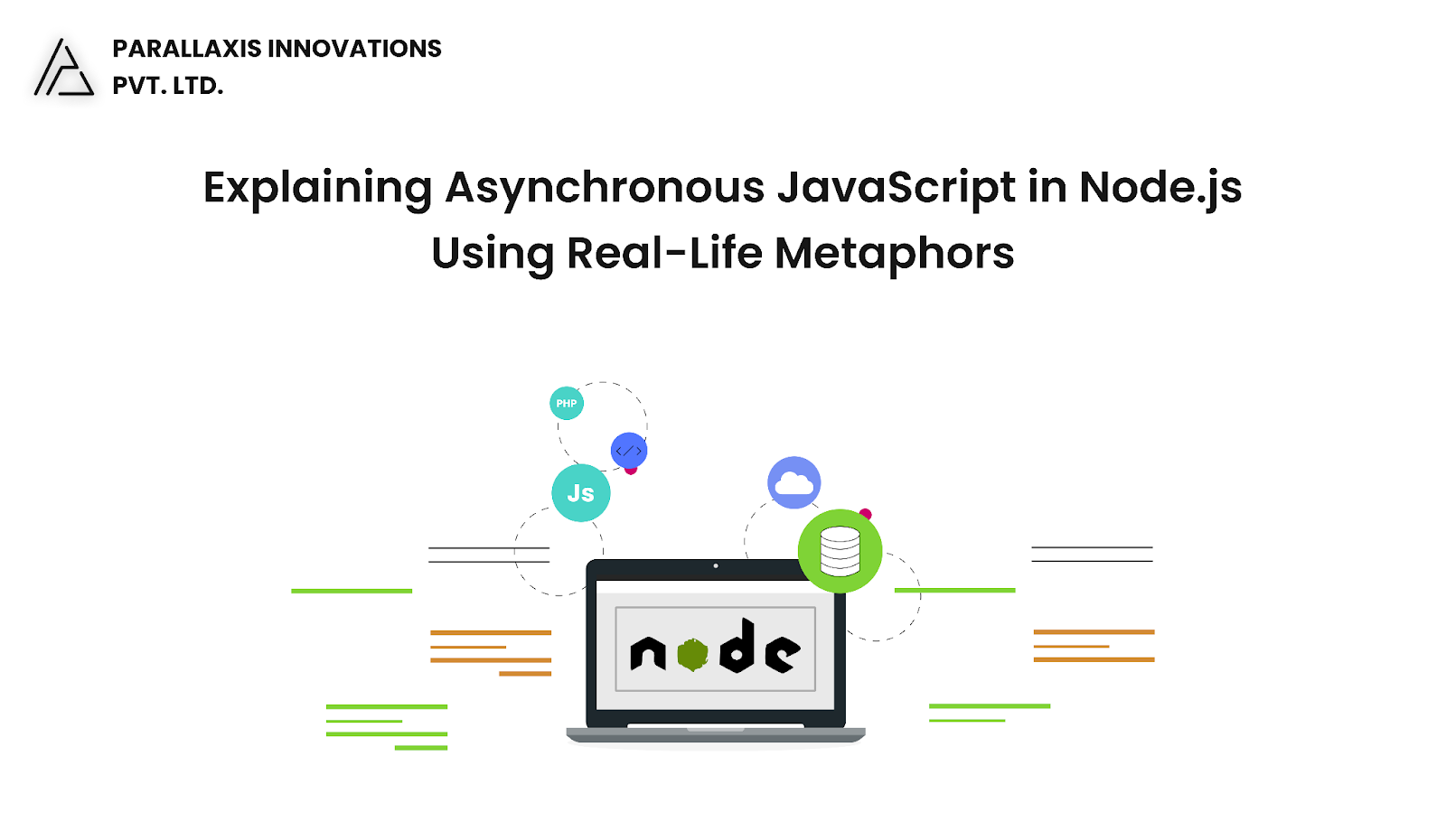In today’s digital landscape, chatbots are transforming how businesses interact with customers, providing instant support, improving engagement, and reducing operational costs. Among the many platforms available, Dialogflow (by Google) and Node.js make a powerful combination for building intelligent, scalable, and real-time chatbot solutions.
In this blog, we’ll walk you through how to build a chatbot using Node.js as the backend and Dialogflow as the conversational interface.
Why Dialogflow + Node.js?
Dialogflow
- A natural language understanding (NLU) platform by Google.
- Great for building conversational interfaces that understand user intent.
- Easy integration with Google Assistant, websites, Slack, Messenger, and more.
Node.js
- Lightweight, event-driven JavaScript runtime.
- Ideal for handling real-time API interactions and webhook logic.
- Massive ecosystem and support for RESTful API development.
Together, they allow you to build bots that are both intelligent and dynamic.
Step-by-Step Guide to Building the Chatbot
Prerequisites
Before starting, ensure you have
- Node.js installed
- A Google Cloud account
- A Dialogflow project created
- Basic knowledge of JavaScript/Node.js
Step 1: Create Your Dialogflow Agent
- Go to the Dialogflow Console.
- Click 'Create Agent'.
- Set your agent’s name, language, and default time zone.
- Once created, go to Intents to define what your bot should understand.
Example: Create an intent called WelcomeIntent to handle greetings like "Hi", "Hello", or "Hey".
Step 2: Set Up Node.js Webhook
- Initialize Node.js Project
mkdir chatbot-webhook
cd chatbot-webhook
npm init -y
npm install express body-parser
- Create webhook.js
const express = require('express');
const bodyParser = require('body-parser');
const app = express();
app.use(bodyParser.json());
app.post('/webhook', (req, res) => {
const intent = req.body.queryResult.intent.displayName;
let responseText = '';
if (intent === 'WelcomeIntent') {
responseText = 'Hello! How can I help you today?'
} else {
responseText = 'Sorry, I didn’t get that. Can you rephrase?
}
res.json({
fulfillmentText: responseText,
});
});
const PORT = process.env.PORT || 3000;
app.listen(PORT, () => console.log(`Server is running on port ${PORT}`));
- Run the Server
node webhook.js
You’ll need to expose this endpoint to Dialogflow using a service like ngrok.
Step 3: Connect Webhook to Dialogflow
- Go back to your Dialogflow agent.
- Click on Fulfillment > Enable Webhook > Enter your ngrok URL (e.g., https://abc123.ngrok.io/webhook).
- In the intent settings, enable webhook call for the WelcomeIntent.
Now, when a user says “Hello”, Dialogflow will send the request to your Node.js webhook, and the bot will reply dynamically.
Step 4: Test Your Chatbot
- Use Dialogflow’s test console to interact with the bot.
- Try phrases like "Hi" or "Hello" to trigger your WelcomeIntent.
- Expand with more intents, parameters, and responses.
Advanced Enhancements
- Integrate APIs to fetch data (e.g., weather, bookings, orders).
- Use Dialogflow parameters to collect user info like name or email.
- Store session data using Redis or a database.
- Deploy on Google Cloud Functions or your preferred cloud platform for scalability.
Bonus: Tips for Production Readiness
- Add input sanitisation and error handling.
- Secure webhook with auth tokens.
- Monitor usage and response accuracy using Dialogflow Analytics.
- Create multilingual bots with Dialogflow's language support.
Final Thoughts
Building a chatbot using Node.js and Dialogflow is a great way to blend custom logic with natural language understanding. Whether you’re launching a simple support bot or a multi-channel assistant, this stack offers flexibility, scalability, and intelligence.